How to buy & sell NFTs at OpenSea
All you need is a credit card to buy, sell, and mint NFTs at this fast-paced trading marketplace.
How to Buy & Sell at OpenSea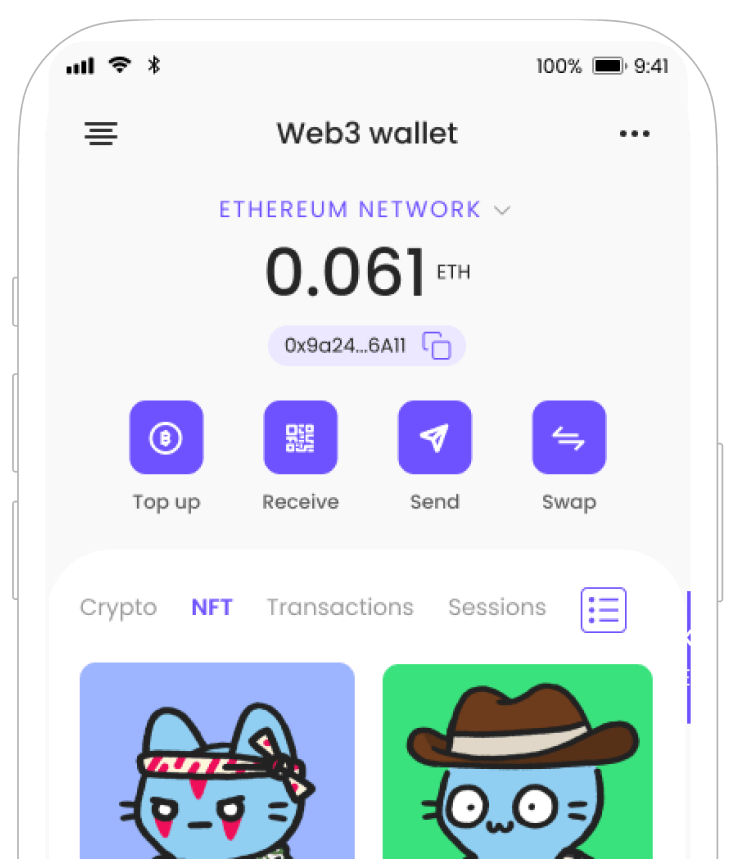
What is OpenSea?
OpenSea is the blockchain world’s first and largest NFT marketplace. This busy platform hosts some of the most widely traded NFT collectibles, including CryptoPunks, Art Blocks Curated, Bored Ape Yacht Club, Running Moon, and mcgoblin.wtf.
In addition to collectible images, OpenSea handles distribution of music, photographs, trading cards, and much more.
The OpenSea site also provides simple tools that allow you to mint your own NFTs and offer them for sale or trade in the OpeanSea marketplace.
Users: 1,900,000
All-time volume: 31,500,000,000
Blockchain: Ethereum, Klatyn, Polygon, and Solana
Year Established: 2017
Top Five NFT Collections

CryptoPunks
CryptoPunks launched as a fixed set of 10,000 items in mid-2017 and became one of the inspirations for the ERC-721 standard.
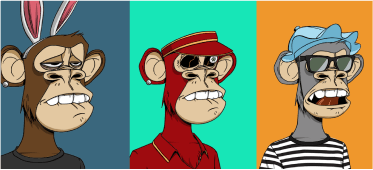
Bored Ape Yacht Club
The Bored Ape Yacht Club is a collection of 10,000 unique Bored Ape NFTs— unique digital collectibles living on the Ethereum blockchain.
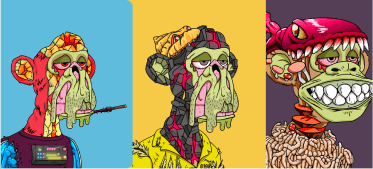
Mutant Ape Yacht Club
The MUTANT APE YACHT CLUB is a collection of up to 20,000 Mutant Apes that can only be created by exposing an existing Bored Ape to a vial of MUTANT SERUM or by minting a Mutant Ape in the public sale.
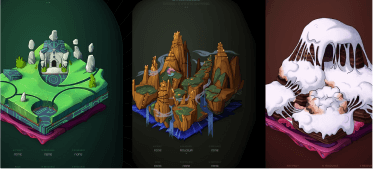
Otherdeed for Otherside
Otherdeed is the key to claiming land in Otherside. Each have a unique blend of environment and sediment — some with resources, some home to powerful artifacts. And on a very few, a Koda roams.
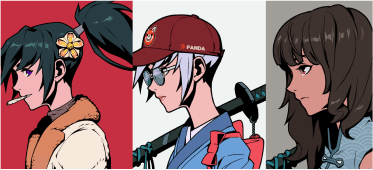
Azuki
Azuki starts with a collection of 10,000 avatars that give you membership access to The Garden: a corner of the internet where artists, builders, and web3 enthusiasts meet to create a decentralized future.
Buy, sell, and mint NFTs on OpenSea now
Here’s the fast, easy way to establish an account and participate in the bustling OpenSea NFT marketplace.
- Download Kriptomat App
To start using OpenSea marketplace, download the Kriptomat app and create your account in minutes. It’s available on both iOS and Android. - Go to your Web3 wallet
Visit your Web3 wallet. It is the simplest way to access the Web3 world. Click Discover to find OpenSea among the most popular NFT marketplaces. - Connect your Kriptomat Web3 wallet to OpenSea
Open OpenSea and connect your Kriptomat Web3 wallet using WalletConnect. You
can easily find Kriptomat among listed wallets and clicking Connect to confirm. - Start using OpenSea marketplace
Now that you have connected your Kriptomat Web3 wallet, you are ready to begin buying, selling, and minting NFTs at OpenSea. The OpenSea website maintains detailed, updated instructions for these tasks:
 IOS
IOS Android
Android