How to use SushiSwap DEX
All you need is a credit card to buy, sell, and swap crypto at this decentralized cryptocurrency exchange
How to use SushiSwapWhat is SushiSwap?
The SushiSwap decentralized crypto exchange is part of the Sushi ecosystem. In addition to the DEX, the ecosystem includes a decentralized lending market, yield instruments, an auction platform, an automated market maker (AMM) framework, and staking derivatives.
SushiSwap’s governance token, SUSHI, allows community members to vote on major structural changes to the ecosystem and its offerings. Day-to-day operations, business strategy, and development are controlled by the project’s core team.
The best way to purchase SUSHI is to buy it at Kriptomat.
SushiSwap runs on the Ethereum blockchain. The service’s core function is to allow users to buy and sell cryptocurrency. The site also offers yield farming and staking to liquidity pools.
SushiSwap was founded in 2020 by anonymous founders known as Chef Nomi, Sushiswap, and Maki. The new service started as a next-generation Uniswap based on Uniswap source code.
Amid controversy over a competitive struggle between SushiSwap and Uniswap, Chef Nomi transferred control of the new project to Sam Bankman-Fried, the founder of crypto trading firm Alameda Research and crypto derivatives exchange FTX. Bankman-Fried restored calm to the project and turned over governance to a nine-member core team.
How to use SushiSwap DEX
Here’s the fast, easy way to get started with the SushiSwap DEX.
- Download Kriptomat App
To start using SushiSwap DEX, download the Kriptomat app and create your account in minutes. It’s available on both iOS and Android. - Go to your Web3 wallet
Visit your Web3 wallet. It is the simplest way to access the Web3 world. Click Discover to find SushiSwap among the most popular DEXs. - Connect your Kriptomat Web3 wallet to SushiSwap
Open SushiSwap and connect your Kriptomat Web3 wallet using WalletConnect. You can easily find Kriptomat among listed wallets and click Connect to confirm. - Begin trading
Now that you have connected your Kriptomat Web3 wallet, you are ready to begin swapping crypto at SushiSwap. It’s just that easy!
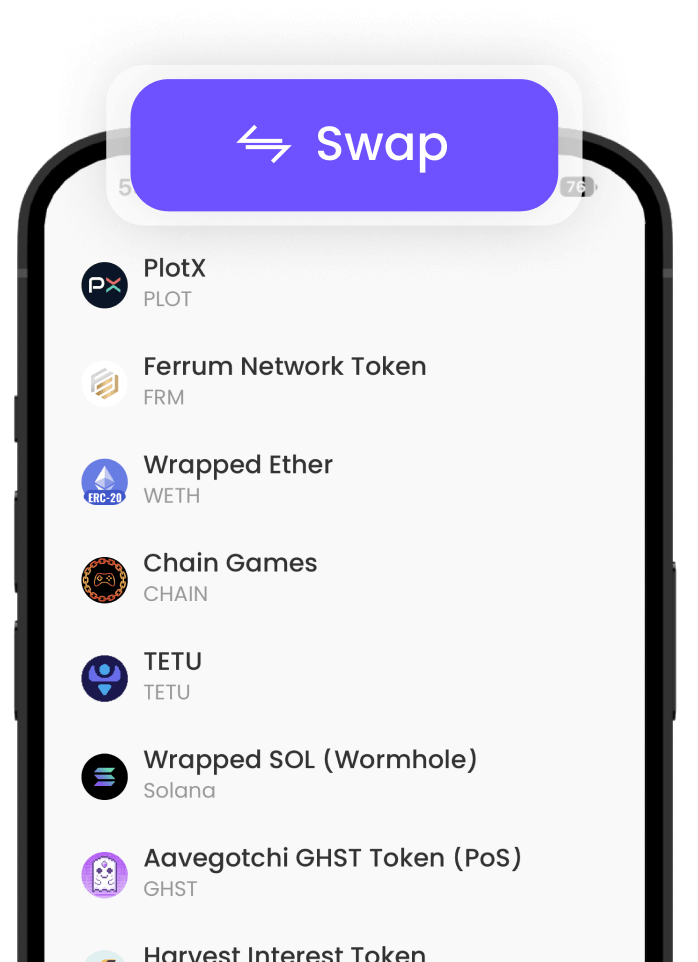
 IOS
IOS Android
Android