How to buy & sell NFTs at DigitalEyes
All you need is a credit card to buy, sell, and mint NFTs at this fast-paced trading marketplace.
How to Buy & Sell at DigitalEyesWhat is DigitalEyes?
DigitalEyes is an NFT marketplace on the Solana blockchain. This community-based platform includes both “Verifeyed” and “UnVerifyed” NFT collections based upon the marketplace’s review of the creator’s qualifications.
The founders of DigitalEyes say it is the first open NFTs marketplace on Solana.
DigitalEyes collection pages provide substantial information to help buyers decide whether or not to purchase a particular token or collection. For example, the dashboard displays the price floor, the collection’s total volume, and the highest price paid for an NFT from the current collection.
The site also displays the full transaction history for every NFT offered for sale on the platform.
The DigitalEyes Launchpad helps users create Solana-hosted NFTs of their own.
Users: 71,465
All-time volume: 127,590,000
Blockchain: Solana
Buy, sell, and mint NFTs on DigitalEyes now
Here’s the fast, easy way to establish an account and participate in the bustling DigitalEyes NFT marketplace.
- Download Kriptomat App
To start using DigitalEyes marketplace, download the Kriptomat app and create your account in minutes. It’s available on both iOS and Android. - Go to your Web3 wallet
Visit your Web3 wallet. It is the simplest way to access the Web3 world. Click Discover to find DigitalEyes among the most popular NFT marketplaces. - Connect your Kriptomat Web3 wallet to DigitalEyes
Open DigitalEyes and connect your Kriptomat Web3 wallet using WalletConnect. You can easily find Kriptomat among listed wallets and clicking Connect to confirm. - Start using DigitalEyes marketplace
Now that you have connected your Kriptomat Web3 wallet, you are ready to begin buying, selling, and minting NFTs at DigitalEyes. The DigitalEyes website maintains detailed, updated instructions for buyers, artists, collectors, and curators. The DigitalEyes website maintains detailed, updated instructions for these tasks:
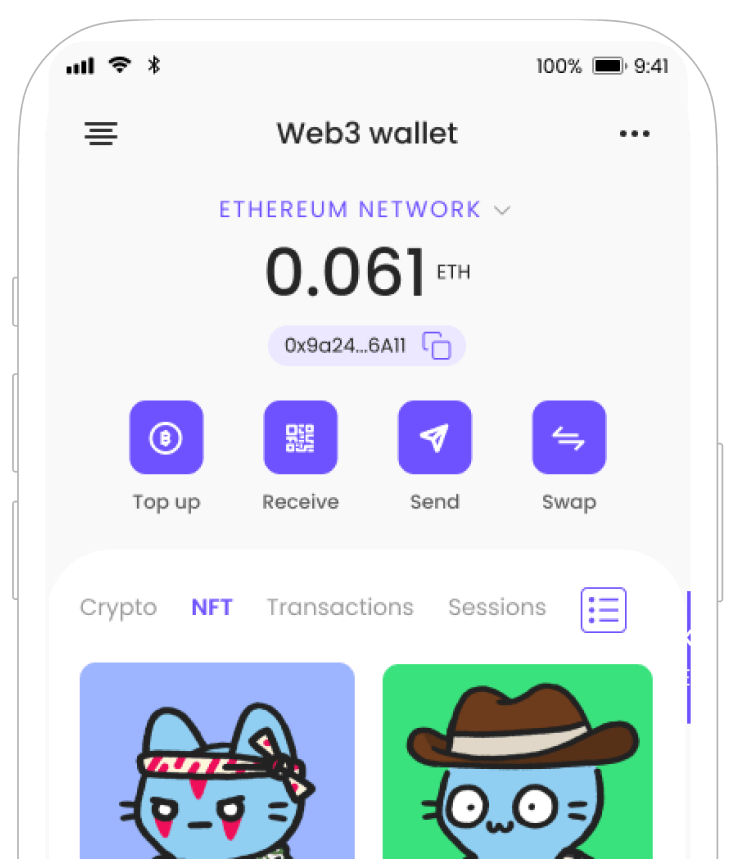

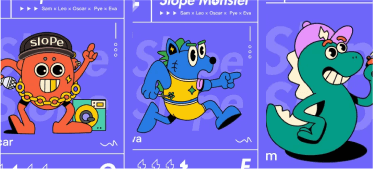
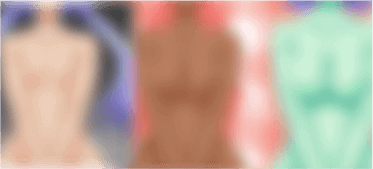
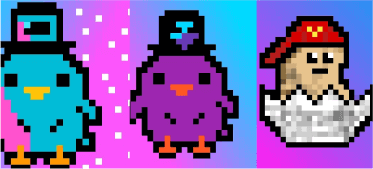
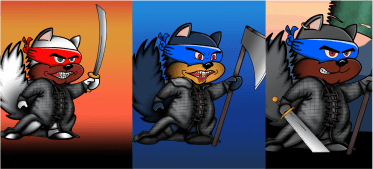
 IOS
IOS Android
Android