How to buy & sell NFTs at SolSea
All you need is a credit card to buy, sell, and mint NFTs at this fast-paced trading marketplace.
How to Buy & Sell at SolSeaWhat is SolSea?
SolSea is one of the first open NFT marketplaces launched on the Solana blockchain. Launched in August 2021, its features include NFTs with embedded licenses, a rarity index, wallet funding through FTX, and integrated NFT minting.
These features – plus the speed and cost benefits of Solana over Ethereum – helped SolSea find lots of customers right away.
In July 2022, SolSea released a major upgrade to its online platform, code-named SolSea reborn.
Among the innovations are real-time monitoring of all NFTs on Solana, display pages for collectors, no-login trading, reduced fees, and new organization models for collections. SolSea Reborn also features Creator Dashboard, a place where NFT creators can manage their profiles, create and verify collections, add co-creators, and gain an overview of their NFTs and collections. A new Create NFT wizard is intended to help even users with no crypto experience create blockchain-based NFTs.
Users: 80,716
All-time volume: 32,540,000
Users: 2021
Blockchain: Solana
Buy, sell, and mint NFTs on SolSea now
Here’s the fast, easy way to establish an account and participate in the bustling SolSea NFT marketplace.
- Download Kriptomat App
To start using SolSea marketplace, download the Kriptomat app and create your account in minutes. It’s available on both iOS and Android. - Go to your Web3 wallet
Visit your Web3 wallet. It is the simplest way to access the Web3 world. Click Discover to find SolSea among the most popular NFT marketplaces. - Connect your Kriptomat Web3 wallet to SolSea
Open SolSea and connect your Kriptomat Web3 wallet using WalletConnect. You can easily find Kriptomat among listed wallets and clicking Connect to confirm. - Start using SolSea marketplace
Now that you have connected your Kriptomat Web3 wallet, you are ready to begin buying, selling, and minting NFTs at SolSea. The SolSea website maintains detailed, updated instructions for buyers, artists, collectors, and curators.
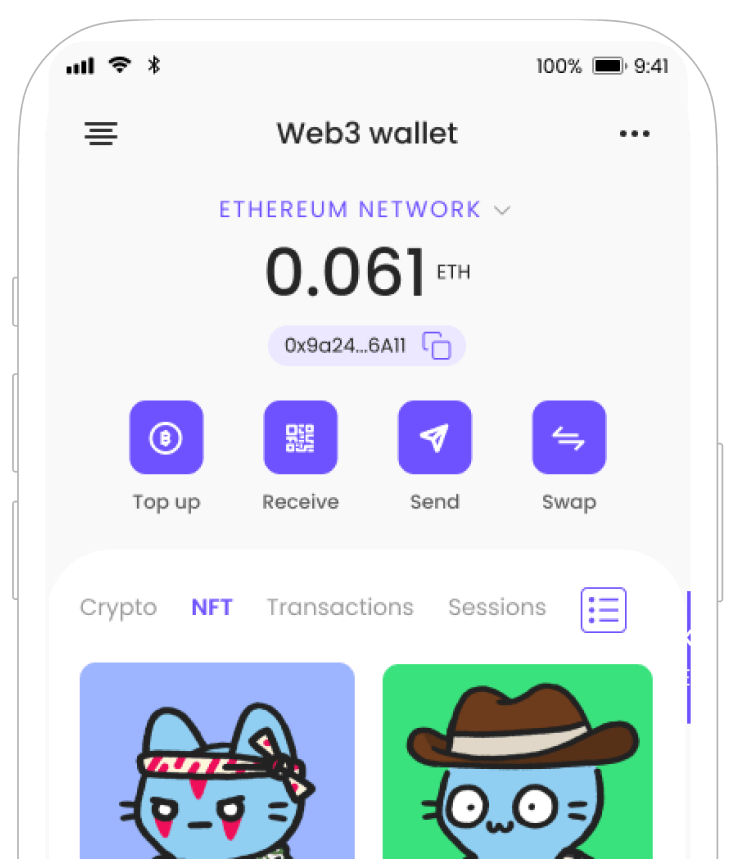
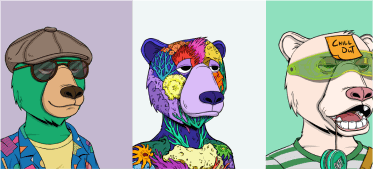

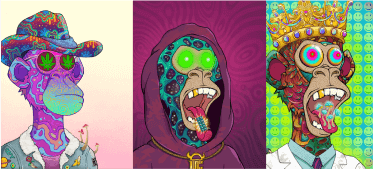
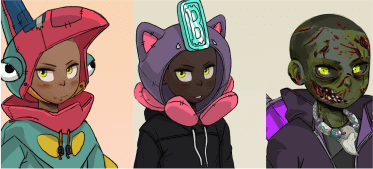
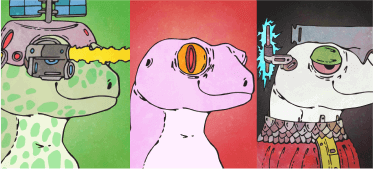
 IOS
IOS Android
Android