When trading cryptocurrencies, having a watchlist is essential. It helps you stay updated on the performance of your favorite digital assets, ensuring you never miss a critical market movement.
This tutorial will walk you through setting up and effectively using Kriptomat’s Watchlist feature. Your Kriptomat watchlist lets you track the prices of any cryptocurrencies you choose – no matter where you are or what you’re doing. Kriptomat monitors prices for you around the clock, enhancing your trading strategy and decision-making process.
How to set up your watchlist on Kriptomat
Setting up your watchlist in Kriptomat is easy.
- Log into your Kriptomat account
- Navigate to the Prices page.
3. Add a yellow star in front of an asset you wish to add to your watchlist.
4. Click on Watchlist to see all the assets that you’ve added.
5. You can sort assets by price, 24-hour price change, market cap or 24-hour volume.
6. Click on the three-dotted circle next to each asset to perform actions such as Buy/Sell, Receive or Send an asset.
7. Click on Filters to filter assets in your list based on Price change, Price range, Market cap, Volume range or Categories, such as DeFi, AI, Metaverse or Memecoins.
8. Remove an asset from the list by clicking on the yellow star in front of it.
The assets on your watchlist are also visible on your Wallets page under My Favorite Currencies.
That’s all!
NOTE
This text is informative in nature and should not be considered an investment recommendation. It does not express the personal opinion of the author or service. Any investment or trading is risky, and past returns are not a guarantee of future returns. Risk only assets that you are willing to lose.

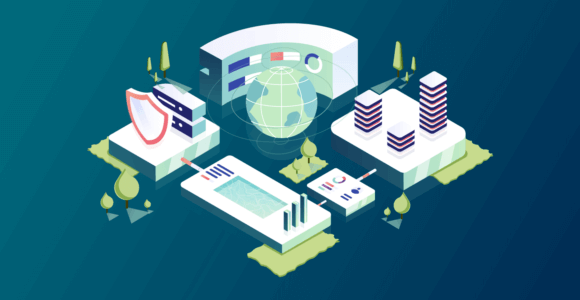


 IOS
IOS Android
Android