How to use Uniswap DEX
All you need is a credit card to buy, sell, and swap crypto at this decentralized cryptocurrency exchange
How to use UniswapWhat is Uniswap?
Established in 2018, Uniswap is the blockchain world’s largest decentralized cryptocurrency exchange (DEX) and regularly appears in lists of the top five crypto exchanges of any kind measured by daily trading volume.
In addition to supporting crypto swaps, Uniswap allows users to earn rewards by staking crypto to liquidity pools.
The Uniswap ecosystem includes an ever-growing selection of market-leading DeFi apps for countless purposes, including lending, insurance, exchange aggregation, liquidity management, analytics, crypto derivatives trading, crypto wallets, and much more.
Uniswap has its own cryptocurrency, the UNI, which you can purchase at Kriptomat.
Users: 3,900,000
Year Established: 2018
Blockchain: Ethereum
How to use Uniswap DEX
Here’s the fast, easy way to get started with the Uniswap DEX.
- Download Kriptomat App
To start using Uniswap DEX, download the Kriptomat app and create your account in minutes. It’s available on both iOS and Android. - Go to your Web3 wallet
Visit your Web3 wallet. It is the simplest way to access the Web3 world. Click Discover to find Uniswap among the most popular DEXs. - Connect your Kriptomat Web3 wallet to Uniswap
Open Uniswap and connect your Kriptomat Web3 wallet using WalletConnect. You can easily find Kriptomat among listed wallets and click Connect to confirm. - Begin trading
Now that you have connected your Kriptomat Web3 wallet, you are ready to begin swapping crypto at Uniswap. It’s just that easy!
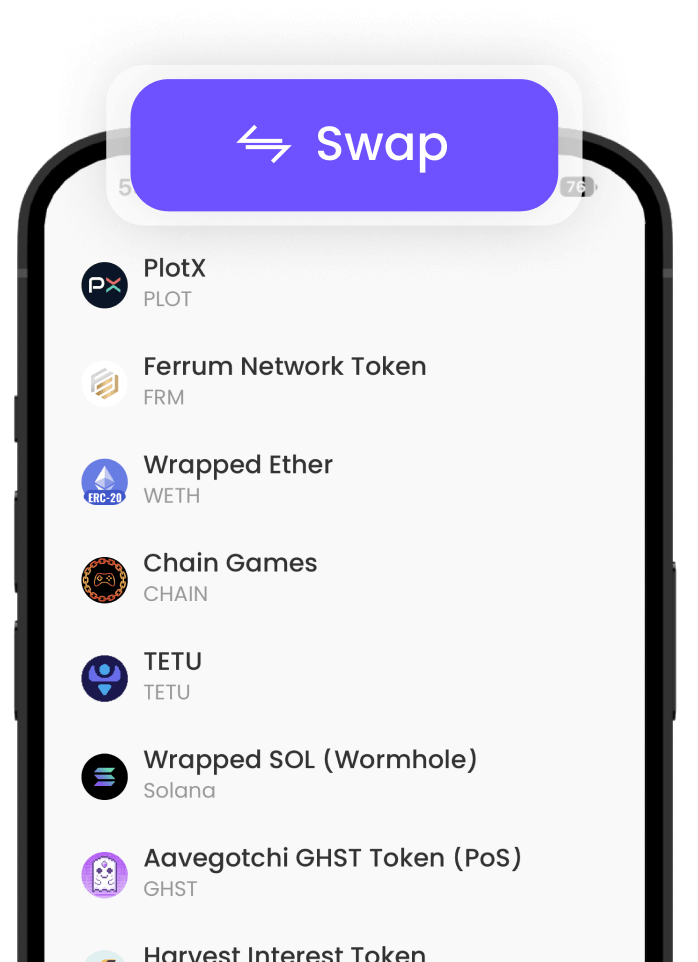
 IOS
IOS Android
Android